Step one:
Select the layer/item you would like to change
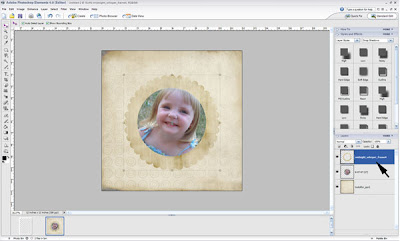
Step Two:
Under the File Tab hit place and select the paper you would like to use.

Step three
If you followed steps one and two your paper should be directly on top of the item you want to change. Make sure this layer is highlighted.Simply click on layers at the top and scroll down to group with previous.

Voila your done! You can move this layer around to make it more pleasing. Once you are happy click on layers and merge down. Not you can easily move your new element anywhere you want.
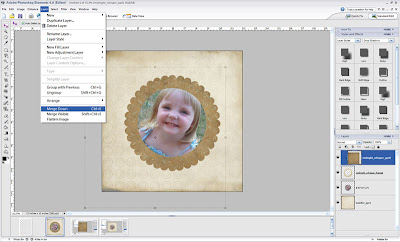



 My StumbleUpon Page
My StumbleUpon Page
4 comments:
Nice Tute! Stumbled it for ya!
Thanks you I appreciate that! I stumbled yours as well!
Nice! Thanks for the tip!
Handy tip Rachel. I've given it a Stumble.
Post a Comment