Saturday, November 24, 2007
What's going on
I'm sorry I don't have the filter challenge ready. Infact i writing to let you know I won't be posting until Jan. But don't worry I plan on coming back full force! I just have too much going on right now, two birthday parties to plan and christmas. I also want to organize all my non digital pictures and convert them to digital. So if you have any suggestions on that i'd love to hear it.
Also have alot of decluttering to do in my home. I stayed up till 3am on thanksgiving cleaning and organizing my playroom! What a change! Its so nice to go in there now. I also went through my boys room and removed three laundry baskets of toys! They both have birthdays coming and christmas. We are begging friends and family not to get toys! They like bath bubbles and super hereo shirts which are alot easier to find a place for than toys. I don't have anything against toys just too many of them kwim?
My dh grandma has her 3rd chemo treatment next friday. She's been struggling but hanging in there. We are a little worried though because she said she's not sure she can handle one more treatment. On the same day the Dr's will be running a bunch of test to see how the cancer is doing. I guess the life expectancy with the type of cancer she has is 18-24 mos in good cases, so were pretty upset about that. But we are praying that God will give her strength to hang in there. Mostly that he will give her comfort. She has fibromyalgia on top of the cancer so she is in pain most days.
I will be going with my sister on sat for an all day scrap. Since I don't do traditional I will be using that time to organize my photos. I will also be working on a framing project. I love having more than one Christmas tree(usually do two). Last year I got an idea for tree #3, a heritage Christmas tree. I want to put framed black and white photos all over the tree of our ancestors then a photo of my kids from each year. I'll only be doing one tree this year though, between the dog and my nine month old one tree will be more than I can handle keeping an eye on. My dog will put anything in his mouth that doesn't move and well if my little girl is anything like her brothers at that age most of my ornaments will end up at the top of the tree. LOL.
Well enough rambling... I may stop back before the year ends and you may find me in a forum from time to time. I will still be checking my email so please feel free to drop me line.
Happy Holidays! See you next year!
Thursday, November 15, 2007
FILTER FRIDAY CHALLENGE - CUTOUT And Layout
You can find this filter under filters, artistic, cutout.
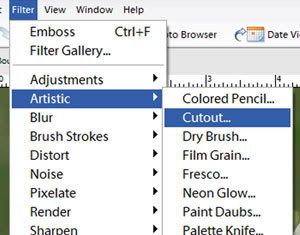

Here's a layout I created using my before and after photos.
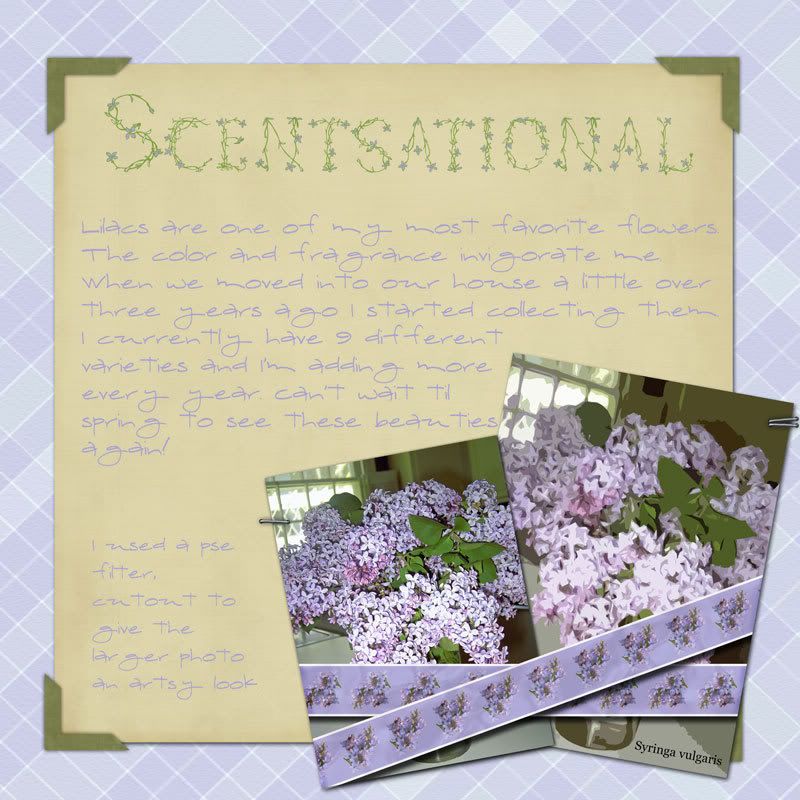
Journaling reads:
Lilacs are one of my most favorite flowers.The color and fragrance invigorate me. When we moved into our house a little over three years ago I started collecting them.I currently have 9 different varieties and I’m adding more every year. Can’t wait til spring to see these beauties again!
Credits: Everything is created by me. The font is florabetic
Want to join the challenge? Jump in anywhere any time time. Try the filter out if you like to share your masterpieces leave us a link in the comment section for that filter.
Have a great weekend!
PSE FILTER FRIDAY CHALLENGE - EMBOSS
LO credits: paper and stitching from Emma part 5 by Amy W. Designs.
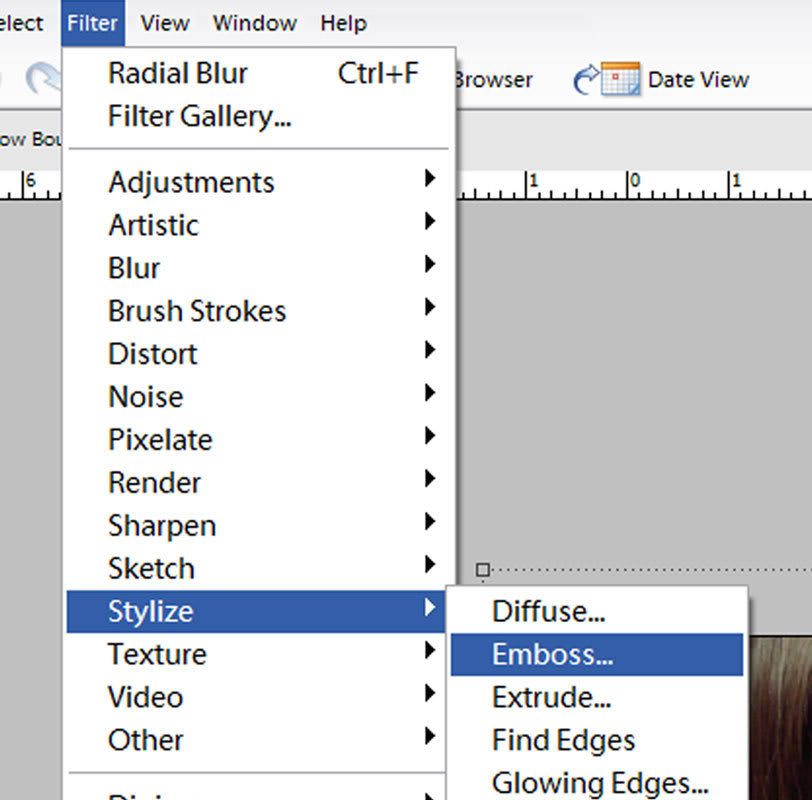
Once there you can decide the angle, height and amount of embossing.
I'm not that crazy with what you end up with.

I removed all color. For those of you who don't know how to do this go to enhance, adjust color, remove color. It took me a few weeks to find that when I first got pse. I couldn't believe there was no way to make a photo black and white until i found that button. You can also do this by going to enhance, adjust color, color variations, then click the circle that says saturation, desaturate to your liking.
I then changed the color of my photo by adjusting the color. You do this the same way you would to remove color but click on midtones instead of saturation. You can also change the color by adjusting the hue and saturation. Find it under enhance, adjust color, adjust hue and saturation. You will need to make sure colorize is checked.
After I removed and added color I ended up with this.

The emboss filter can also be used for sharpening photos. Here is a link I found on that.
http://forums.dpreview.com/forums/read.asp?forum=1006&message=20935431
Want to join the challenge? Its easy, just try the filter out for yourself then post a photo or lo using your photo on your blog or gallery. then simply leave us a comment with a link so we can check it out. There are no deadlines jump in whenever you'd like!
Hummie's Themed Thurday - Comfort
Birthday Invites

Friday, November 9, 2007
Beware of the spider man web shooters

Spider man web shooters make great gifts...not so much.
I had to take myself and the kids to get flu shots today. I made a deal with my boys (2 and 4)if they did a good job I'd get them both the spider man web shooters they've been wanting. Well they did such a great job! I was so pleased. They wanted to give my two year old a shot in the leg because usually that is easiest for them at that age. But I had talked to him about it all week about getting it in the arm and he already decided which arm he wanted. So that's what they did and he didn't even flinch! what a tough guy. My oldest was very hesitant but he did it and needed a little hug and gave a little whimper when it was over. hehe
So back to the web shooters...first they cost more than I thought they would. I don't know why i thought they would be around $15. they weren't. One was $26.99 the other was $27.99. Not exactly what i was planning on spending...but i made a deal. They are pretty cool and the web is similar to silly string. I realized right away that this is a toy that must have adult supervision at all times. lol I gave them a special place to use it, one that would be easy to clean up. One came with a water squirter and a dart thrower, the other came with a reversible mask. My oldest used up his web string in about 5 mins flat. He then continued to beg and plead to use his brothers because he still had some left. I told him no. I leave the room for 5 mins to find out my oldest got a hold of his brothers web shooter and sprayed his entire bedroom and closet with it. If you've ever dealt with silly string you have some idea of what a mess this can be. I spent the next 45 mins give or take, trying to shake,sweep and scrape this stuff up. While the boys sure had fun with this toy. It's totally not worth the mess or money. the cans last 5 mins maybe a little longer if your kids aren't spraying it constantly. The refills are around $8. So unless you like throwing money in the garbage I wouldn't recommend it.
So after the doctor appointments and web shooter fiasco I've had no time to get the filter challenge in order. My niece (8) is coming for a visit tonite. we are having a beauty nite,manicures,pedicures and facials. I will do my best to get the filter challenge on tomorrow...
Have a great weekend!
Thursday, November 8, 2007
Hummie's Themed Thurday - work
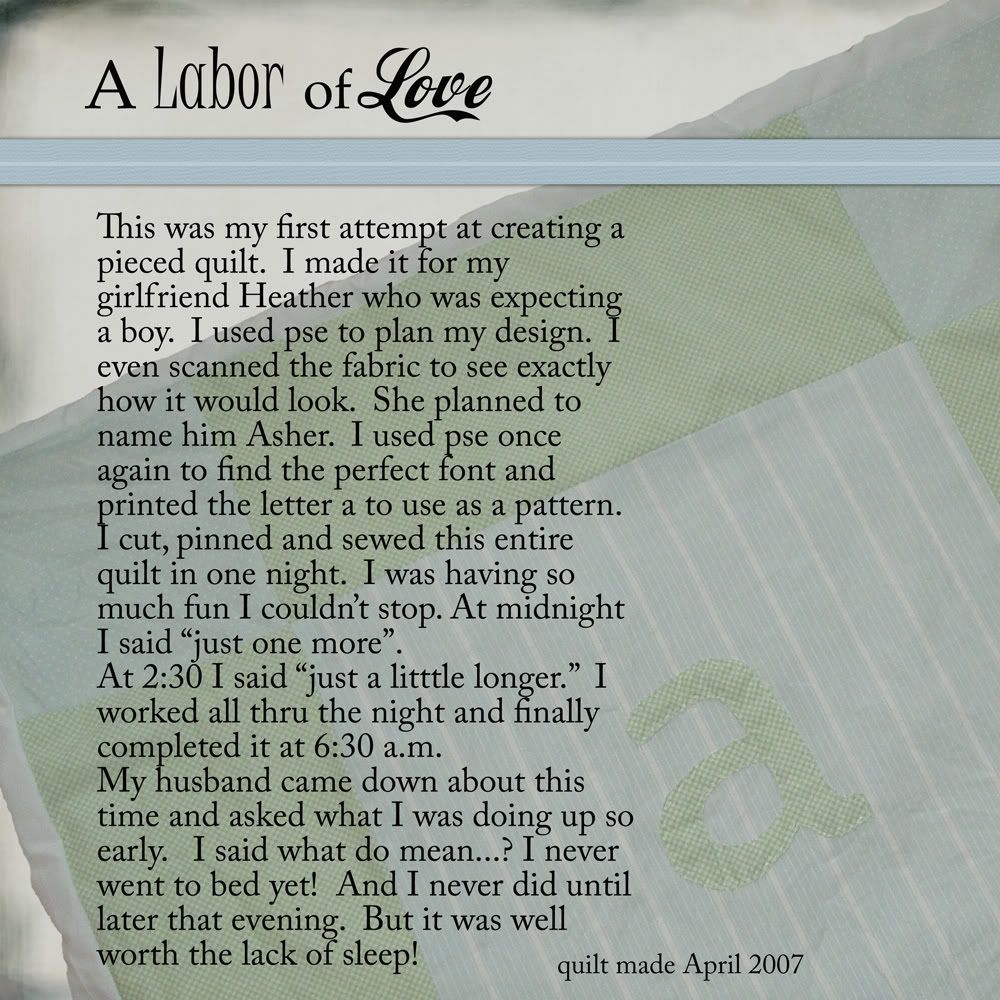
Thursday, November 1, 2007
Hummie's Themed Thurday - Dots
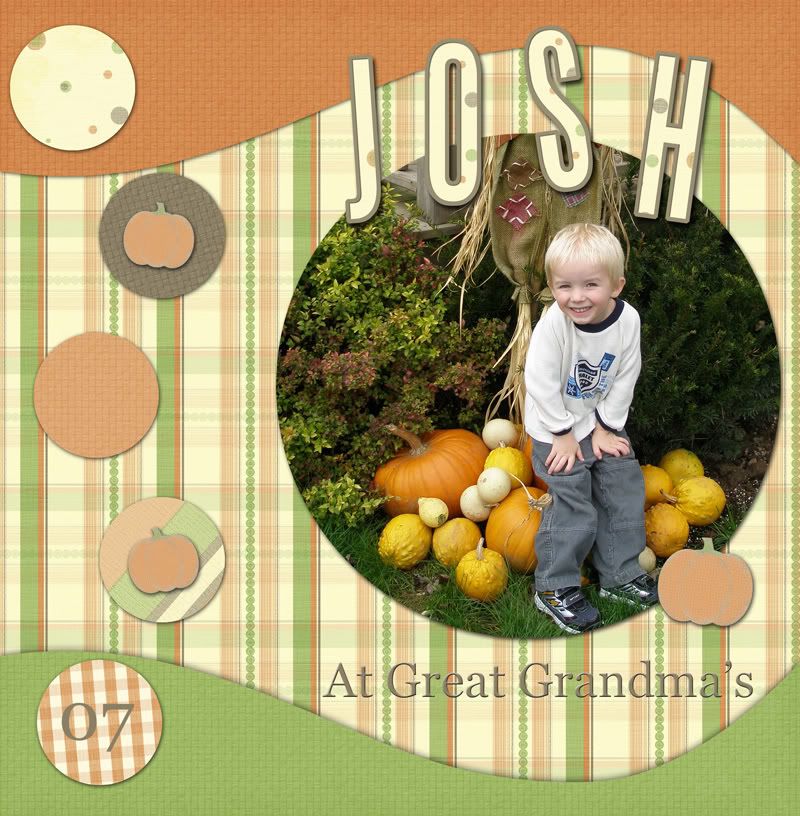
This is my layout for Hummie's Themed Thursday this week. The theme is dots so I this layered template by ScrapTwelveCreations.
Wednesday, October 31, 2007
16,435 and counting

I forgot to add something to the treats no tricks kit. A little ribbon if you want it you can download it from 4shared here.
Have a great day!
Saturday, October 27, 2007
New kit and a freebie!
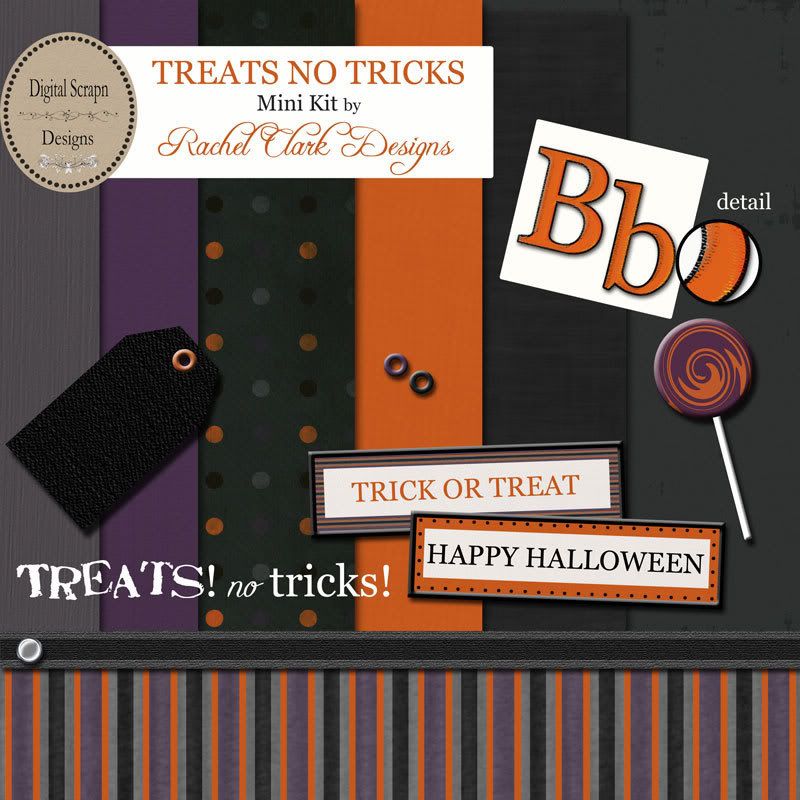
You can also pick up a quick page freebie to go with it.
I have a few other sales in the store my Shabby Autumn reg $4.99 on sale for $2.99! and October Morning on sale for $3.99.
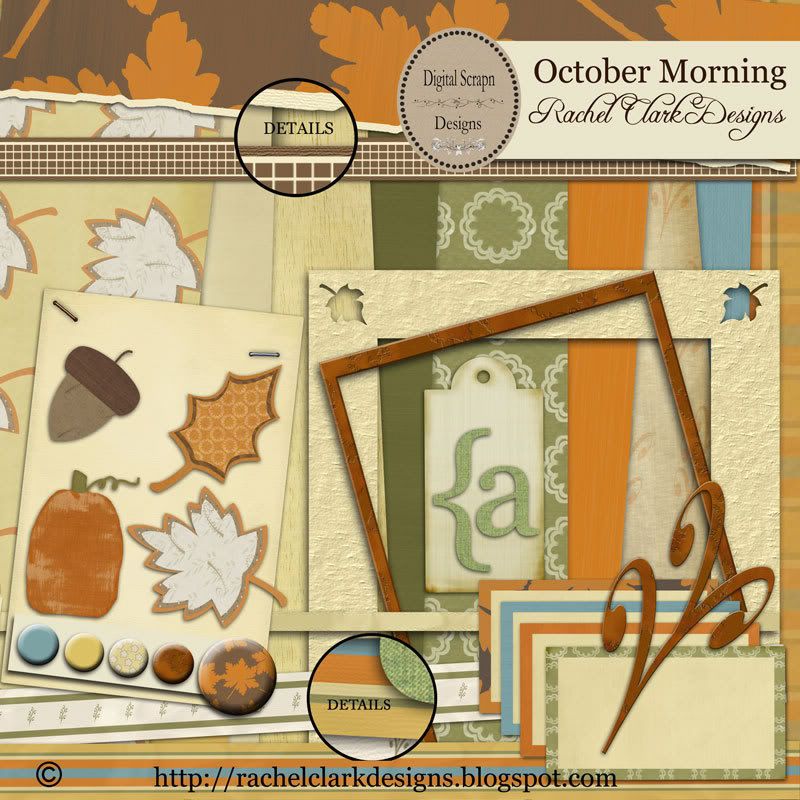

Find these and all my other designs at Digital Scrapn Designs
Thanks for stopping by!
Friday, October 26, 2007
In case you missed the FREEBIE
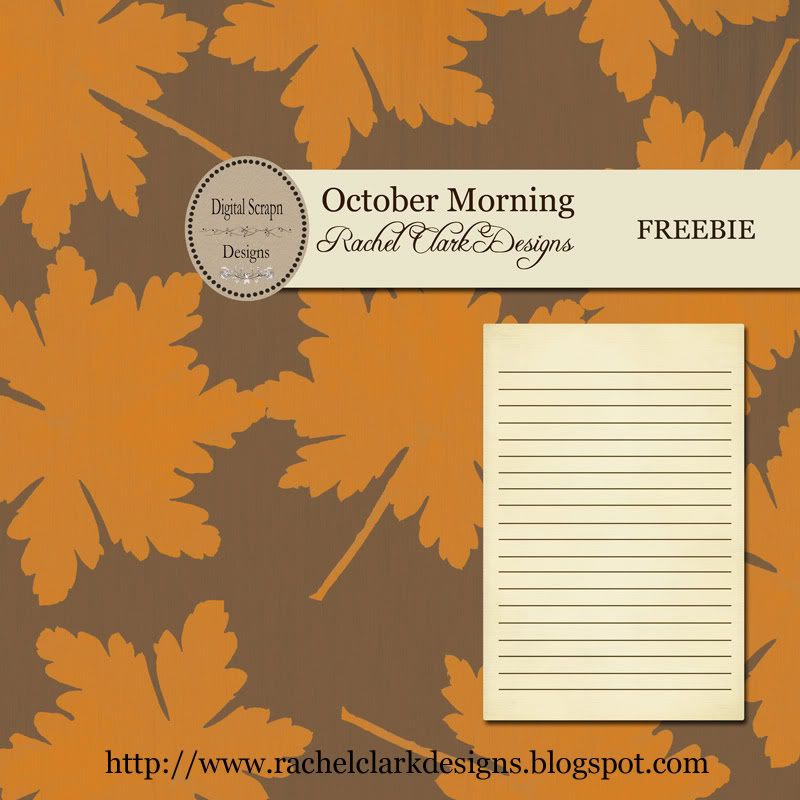
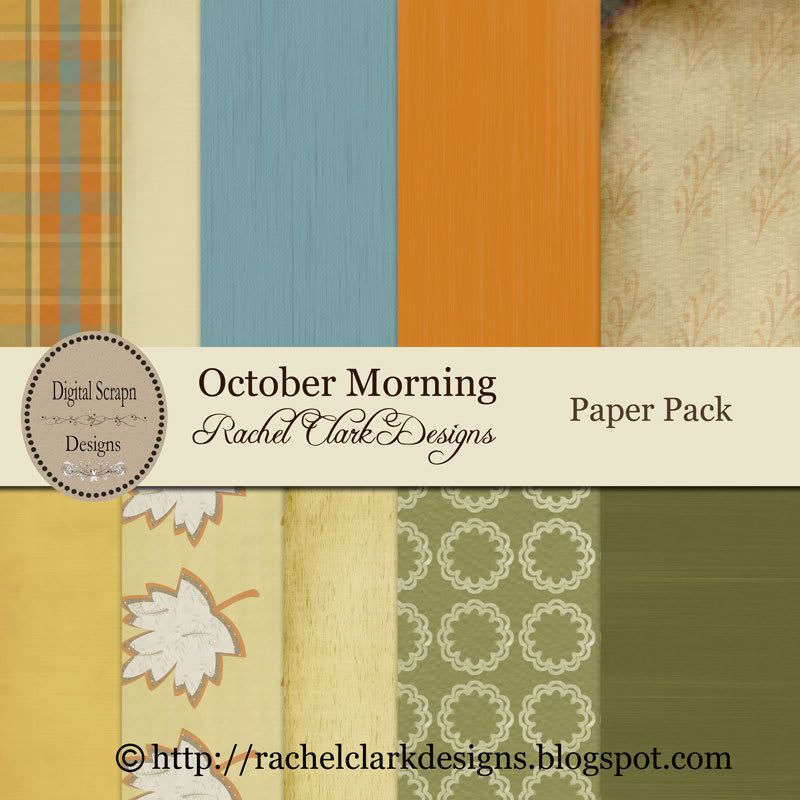
Find these and my other kits a Digital Scrapn Designs here
FILTER FRIDAY CHALLENGE!

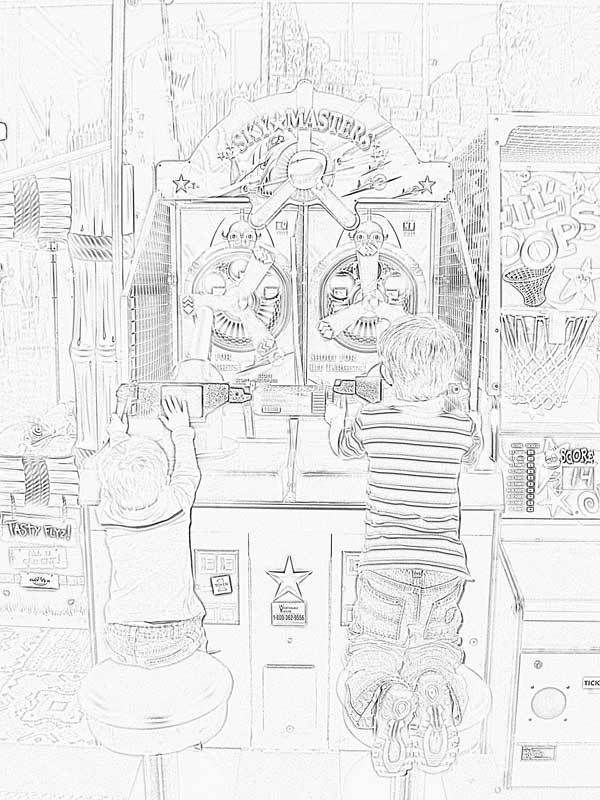

Wanna join the challenge? Simply try it out for yourself and if you'd like to share your photo or layout using this filter simply leave us a link in the comment section.
Thanks for stopping by! Have a great weekend!
Wednesday, October 24, 2007
New Kit is in the store! and a freebie
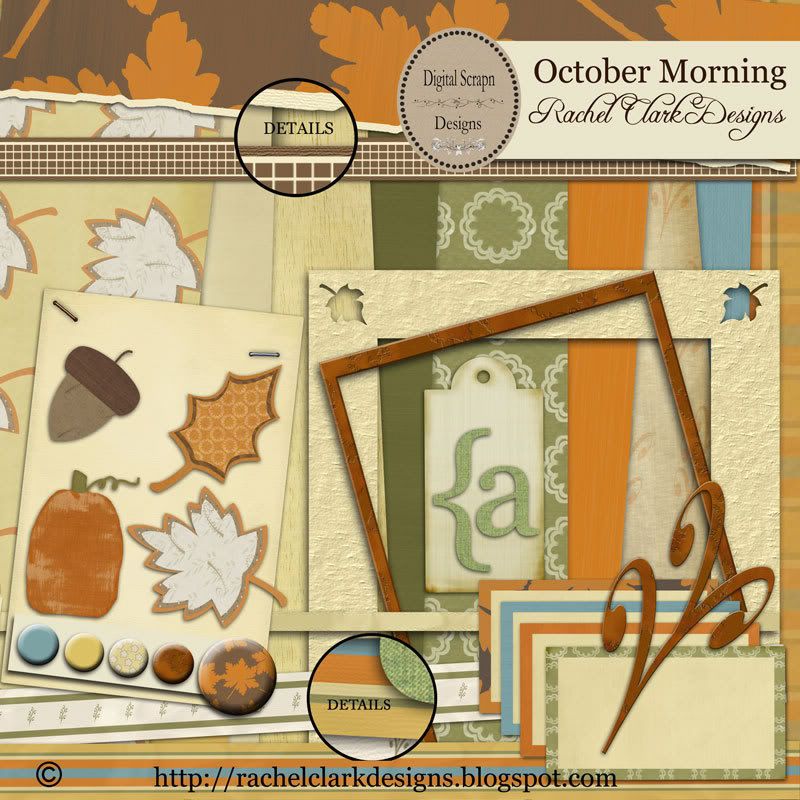 The new kit is in the store at Digital Scrapn Designs!! I thought I was never going to finish! You can find out all the details here.
The new kit is in the store at Digital Scrapn Designs!! I thought I was never going to finish! You can find out all the details here. sorry freebie expired
sorry freebie expiredTuesday, October 23, 2007
New Challenges in the forum
Maneater has posted 2 new challenges and the latest is quick element challenge. Check out the link below for more info.
http://digitalscrapn.com/forums/index.php?topic=50.0
Lori has added a lot of great new items to the store. Check it out here.
I decided to add a few more items to my October morning kit and I'm just wrapping up the trick or treat kit. So stay tuned...
Filter Friday Challenge - Crystallize

click photo to enlarge
So try if out for yourself. And if you'd like to share your creation with us please feel free to leave a link in the comments section of this post.
I'm back kind of
Monday, October 15, 2007
We're going on a mini vacation!!!!
.jpg)
Friday, October 12, 2007
Its Filter Friday!!!! Accented Edges

My before photo


After using dark edges and smoothness about 10-12.
 So go ahead and try it for yourself. If you would like to share what you came up with leave a comment with a link to your photo or layout.
So go ahead and try it for yourself. If you would like to share what you came up with leave a comment with a link to your photo or layout.Have a great weekend!
Thursday, October 11, 2007
Hummie's Themed Thursday-Star
Wednesday, October 10, 2007
Generic vs. Genuine Ink that is
So I have a few questions for you.
Do you use generic or genuine when you print from home?
Do you prefer to go out for prints or order online?
Do you think the paper makes a difference?
Thanks have a great day!
Tuesday, October 9, 2007
I'm still alive

Hi
I'm still alive!!!! I spent the weekend trying to get caught up with a few things around my house. I also spent some time working on my flower beds. I have a little over ten so that's going to take a while. I also tried to relax a little. My 8 month old is upset with me right now because I wont let her play with the electrical outlet. What a mean mom huh? And my dog just threw up on my couch. So I'm having one of "those" days. Thinking of my couch reminds me of when we first bought it before we had children. Everyone wanted to know why we choose such a light color if we wanted to have kids. We just laughed and said they'll just have to eat at the table. Well I think everyone's laughing at us now. Its been almost 5yrs since our first child was born and throw in a pup who thinks everything is a chew toy and that couch is about ready for the curb. But that wont be happening anytime soon. Nothing new until the kids are much older. lessoned learned. lol!
I've completed my latest kit October Morning and plan to have that in the store in the next few days or so. One of my girlfriends stopped by yesterday. She wants me to design some birthday invites for her daughter's golden birthday. So I'll post a few pics of that when I'm done. Also working on my trick or treat kit hope to have that completed soon. Just have to find the time this place has been a zoo lately!
Have a great day and thanks for stopping by!
The picture is my oldest son Jacob's latest creation from preschool.
Friday, October 5, 2007
Friday Filter Challenge-Rough Pastels
 This week I'm challenging you to try out your rough pastel filter. You can find it under filters, artistic, rough pastels.
This week I'm challenging you to try out your rough pastel filter. You can find it under filters, artistic, rough pastels. 
 Hope you are enjoying the challenge. I know I've been having fun trying out filters I wouldn't normally use.
Hope you are enjoying the challenge. I know I've been having fun trying out filters I wouldn't normally use.
Wanna join the challenge? Jump in wherever and whenever you want. There are no deadlines. Simply try the filter for yourself and then leave us a comment with a link to your photo or layout using the filter of the week.
Have a great weekend!
Thanks for stopping by.
Thursday, October 4, 2007
Hummie's Themed Thurday - Joy
 My layout for Hummie's Themed Thursday. This week is joy. I choose to use a picture of some blue hyacinths from my garden last spring. They are one of my most favorites flowers. The color and the fragrance are so beautiful. They were also my grandma's favs. She was such a joy to be around and a sweetie. I miss her. I created the effect by playing with the lighting highlights and shadows. Eventually I'd like to add her photo too. I only have a few and they're tucked away in a box somewhere...
My layout for Hummie's Themed Thursday. This week is joy. I choose to use a picture of some blue hyacinths from my garden last spring. They are one of my most favorites flowers. The color and the fragrance are so beautiful. They were also my grandma's favs. She was such a joy to be around and a sweetie. I miss her. I created the effect by playing with the lighting highlights and shadows. Eventually I'd like to add her photo too. I only have a few and they're tucked away in a box somewhere...I'm going to attempt Moms and munchins today. Its a group at church for moms and kids. The kids get to play while the moms watch a video and fellowship. My two youngest are pretty clingy so not sure how well that's going to fly. Wish me luck!
Have a great day!
Rachel
Wednesday, October 3, 2007
Catching up... Hummie's Themed Thursday-read
 Finally getting caught up here. This is my lo for Hummie's themed Thursday for last week. I used papers from my shabby autumn kit. The green ppr is a recolour. Font is georgia.
Finally getting caught up here. This is my lo for Hummie's themed Thursday for last week. I used papers from my shabby autumn kit. The green ppr is a recolour. Font is georgia.Ok on my way to make the one for this week.
Monday, October 1, 2007
A little preview

Sunday, September 30, 2007
Ramblings and my verse for the week

As things have gotten pretty busy lately its nice to stop for a moment and reflect. I love putting verses that "speak" to me on scrapbook pages. Its eaiser to read than my hand writing lately. lol And when ever I need a quick bible fix all I have to do is click my mouse and read some of my pages. This verse is a great reassurance to me as a scramble through my day trying to do 5o million things at once and never doing anything well. I feel so much better when I remember yes God is with me. He is the one who gives me strength and he will help me. And when I think I just cant do anymore he will lift me up and probably tell me rest.
Saturday, September 29, 2007
A New lay out

Friday, September 28, 2007
FILTER FRIDAY CHALLENGE - GLOWING EDGES
Its Friday again! That means its time for the Friday PSE Filter Challenge! This week we are using the glowing edges filter. You can find it under filters, stylize, glowing edges.
Here is my end result
I had a lot of fun playing with this filter and was rather suprised by the results.
Want to join the challenge? Leave a comment with a link to your photo.
Have a great weekend!


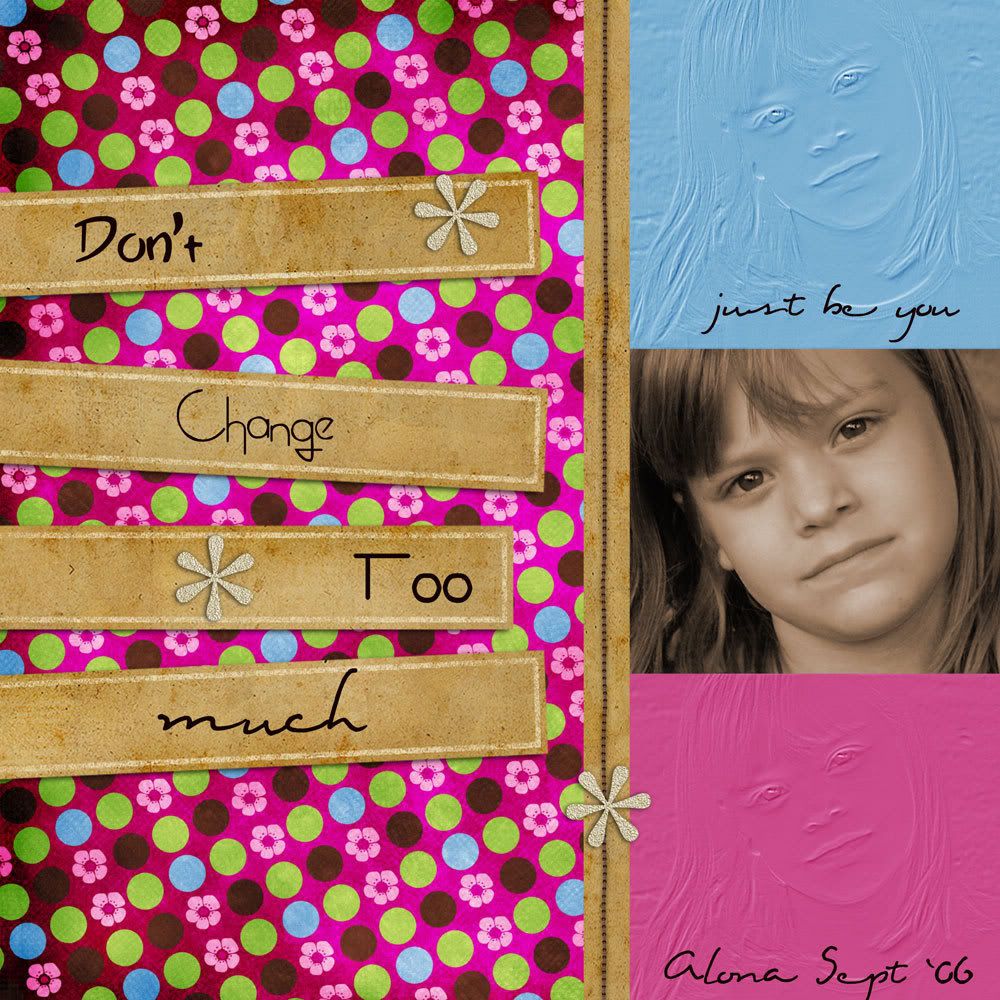
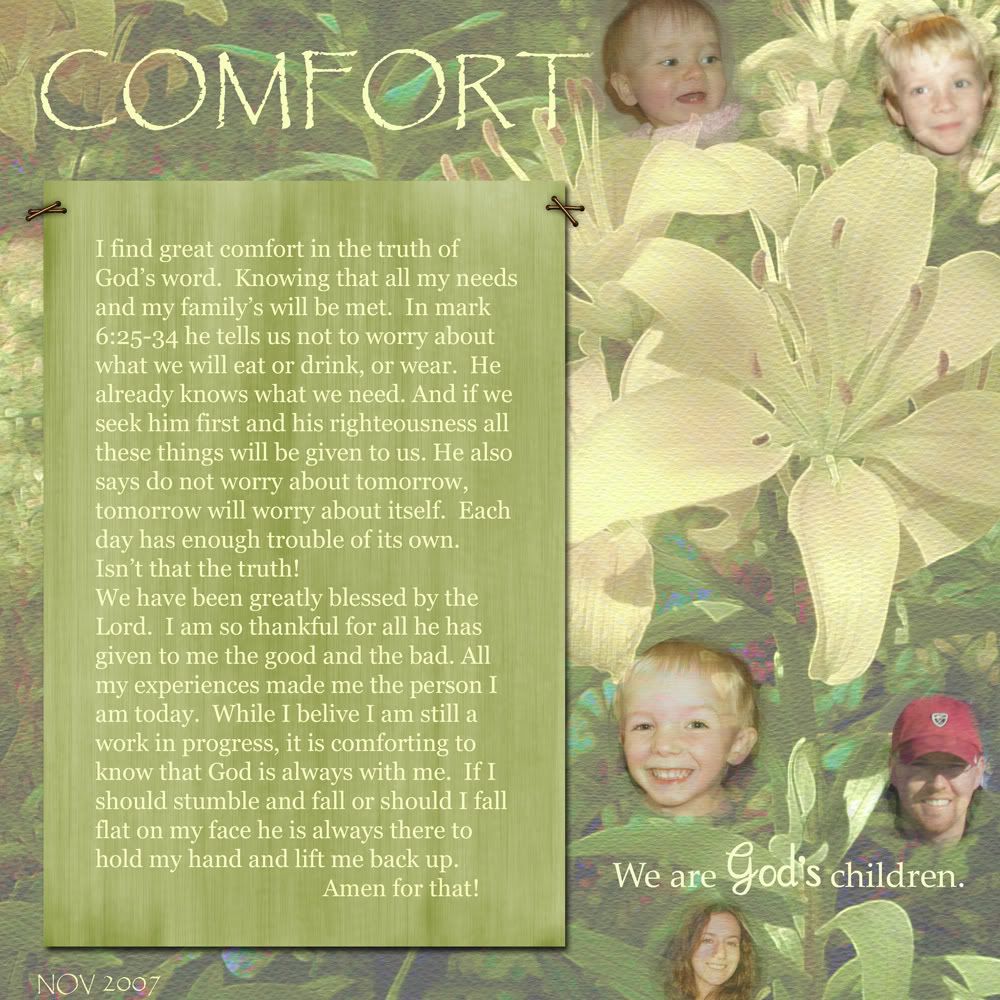

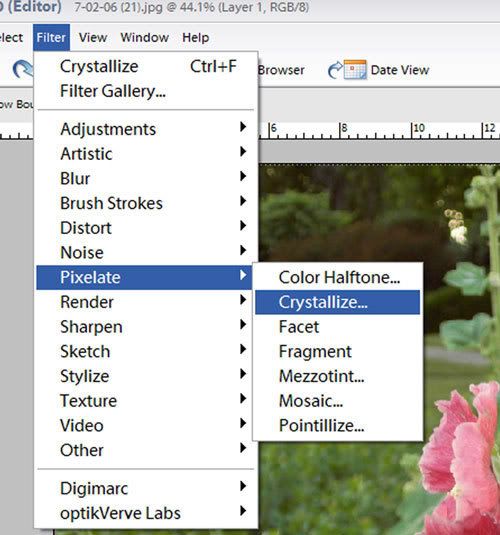


b.jpg)








 My StumbleUpon Page
My StumbleUpon Page